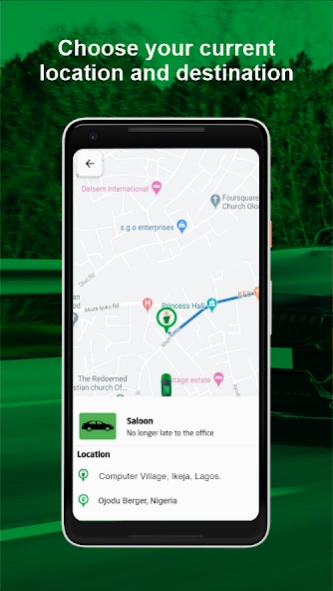Mykab 1.1.0
Continue to app
Free Version
Publisher Description
Mykab - Mykab Rider
Mykab is an e-hailing software application which provides you with a top-class ride hailing experience that is second to none through our professional drivers. Our ride-hailing service is available everywhere-anytime, secured through well profiled drivers and you get value for your money.
We are aware that to become the number one choice in Lagos, Nigeria, we must continue to deliver quality and highly reliable services. Our riders’ interest will always come first; our service delivery is guided by industry knowledge, high values and sound professional ethics.
See steps for requesting for a ride on Mykab
1. Download and Register on Mykab
2. Open the application and choose your ride
3. Set your location and destination
4. Driver arrives and drives you comfortably to your destination
5. Make payment via card, wallet or bank transfer on the app or by cash
6. Rate the driver
Benefits of riding with Mykab
• There are 3 payment options: cash, wallet and card.
• Get notification when your wallet balance is less than the cost of the trip
• It gives you the option of choosing your ride
• Call or chat with the driver
• Transfer and withdrawal from your wallet
About Mykab
Mykab is a free app for Android published in the Recreation list of apps, part of Home & Hobby.
The company that develops Mykab is Mykab Technological Services Limited. The latest version released by its developer is 1.1.0.
To install Mykab on your Android device, just click the green Continue To App button above to start the installation process. The app is listed on our website since 2020-11-19 and was downloaded 3 times. We have already checked if the download link is safe, however for your own protection we recommend that you scan the downloaded app with your antivirus. Your antivirus may detect the Mykab as malware as malware if the download link to com.mykab.rider is broken.
How to install Mykab on your Android device:
- Click on the Continue To App button on our website. This will redirect you to Google Play.
- Once the Mykab is shown in the Google Play listing of your Android device, you can start its download and installation. Tap on the Install button located below the search bar and to the right of the app icon.
- A pop-up window with the permissions required by Mykab will be shown. Click on Accept to continue the process.
- Mykab will be downloaded onto your device, displaying a progress. Once the download completes, the installation will start and you'll get a notification after the installation is finished.